Most businesses start with off-the-shelf software, hoping it will fit their needs perfectly. But often, these ready-made solutions miss the mark. You end up facing workflow slowdowns, repeating tasks, and handling things manually, which wastes time and energy.
This is where customizing Odoo steps in as a game changer. Because Odoo is built to be modular and flexible, it allows you to tailor the system exactly to how your business works. Instead of adjusting your processes to fit software limits, you customize the software to match your unique workflow.
In this post, we’ll explore why Odoo customization matters and how it can benefit your business by streamlining operations and boosting efficiency.
What Is Odoo Customization?
Odoo customization means changing or adding features to the Odoo software to better fit your business needs. Instead of using Odoo exactly as it comes, you tailor its modules or create new ones so it works exactly the way you want.
There are several ways to customize Odoo:
- UI/UX Customization: This improves how the software looks and feels, making it easier for your team to use.
- Workflow Automation: Automate repetitive tasks to save time and reduce errors.
- Module Integration: Connect Odoo with other tools or software you already use.
- Report and Dashboard Customization: Create personalized reports and dashboards that show the data you care about most.
- Custom Fields, Forms, and Rules: Add specific fields or rules to capture the unique information your business needs.
Most businesses work with an Odoo customization partner, experts who know how to build these tailored solutions quickly and effectively. These partners provide custom Odoo development and Odoo customization services that help you get the most out of your system.
Why Businesses Need Odoo Customization
Every business is unique, and no two run their operations in exactly the same way. That’s why off-the-shelf ERP software often falls short; it can’t keep up with your specific needs.
Customizing Odoo lets you automate routine and repetitive tasks, freeing up your team to focus on what really matters. It also fills the gaps where standard ERP modules don’t quite fit your workflow.
Better yet, tailored Odoo solutions make the user experience better. This helps your team use the system every day. It means fewer headaches and faster results.
As your business grows, customization helps you scale easily. You won’t need to switch to a new platform, saving time, money, and effort.
For small and medium-sized businesses, customized ERP for SMEs is a smart way to get software that works exactly the way you do.
Key Areas Where Odoo Customization Transforms Workflows

Customizing Odoo can improve many parts of your business. Here are some key areas where tailored solutions make a real difference:
1. Sales & CRM Customization
With Odoo customization, you can automate how leads get assigned, create custom deal stages, and build approval workflows that fit your sales process. Plus, you can design personalized quotation templates and connect Odoo with other CRM or email tools you already use.
2. Inventory & Warehouse Workflow Optimization
Tailor your warehouse by setting up custom putaway and removal strategies. Use automated triggers to replenish stock based on real-time demand. Barcode scanning can be customized to match your warehouse layout, and batch or serial tracking can follow your specific business rules.
3. Manufacturing & Production Scheduling
Customize your Bill of Materials (BoM) workflows to fit how you build products. Automatically generate job cards based on priority and get maintenance reminders to reduce downtime. Odoo can dynamically allocate resources so production runs smoothly.
4. HR and Payroll Automation
Set up custom attendance policies and multi-level leave approval processes. Automatically generate payslips with all salary components and integrate biometric or other attendance systems seamlessly.
5. Finance & Accounting Adjustments
Create custom tax rules for different regions or countries. Set up workflows for invoice approvals and vendor payments. Get real-time alerts for overdue invoices and customize dashboards for your finance team.
6. Project Management Custom Workflows
Track projects by milestones with custom task dependencies and statuses. Use automatic reminders for deadlines or resource conflicts, and automate billable hour calculations.
Benefits of Odoo Customization for Your Business
Customizing Odoo isn’t just about tweaking software. It’s about transforming how your business works every day. Here’s how tailored Odoo solutions can give your company a real edge:
Workflow Automation
Automate repetitive and time-consuming tasks to free up your team’s energy. Custom workflows reduce errors and speed up processes, so your business runs smoothly without constant manual intervention.
Increased Efficiency
When your software is designed around your unique needs, your team can complete tasks quicker and with less hassle. This leads to improved productivity and faster turnaround times on projects and orders.
Cost Savings
A customized Odoo system replaces the need for multiple separate tools. This cuts down software licensing fees, lowers IT management costs, and reduces expensive manual workarounds, all saving you money in the long run.
Scalability
As your business expands, your Odoo setup can grow with you. Easily add new features, modules, or integrations that fit your changing needs; no costly platform switches are needed.
Better Integration
Custom Odoo solutions make it easy to integrate third-party apps you already use. This seamless connection means your data flows effortlessly across systems, boosting overall efficiency.
Improved Decision Making
With personalized dashboards and real-time reports, you get instant access to the metrics that matter most. This lets you spot trends, track performance, and make smarter and faster business decisions.
How to Get Started with Odoo Customization

Getting started with Odoo customization doesn’t have to be complicated. Just follow these simple steps to transform your workflow and boost your business efficiency:
1. Identify Bottlenecks in Your Current Workflow
Take a close look at your existing processes. Where do delays happen? Which tasks are repetitive or manual? Knowing these pain points helps you figure out what needs to be improved.
2. Consult with an Odoo Customization Expert
Talk to a specialist who understands Odoo inside and out. They can guide you on what’s possible and suggest the best solutions tailored to your business needs.
3. Define Scope, Features, and Timeline
Work together to decide exactly what customizations you want, which features to include, and when you want the project completed. Clear goals and timelines keep everything on track.
4. Develop, Test, and Deploy
Your Odoo partner will build the custom modules or changes, then test everything to make sure it works smoothly. Once tested, the new system is ready to go live.
5. Train Your Team and Monitor Performance
Make sure your team knows how to use the new features with proper training. After launch, keep an eye on how the system is performing and make adjustments if needed.
Why Work with Odoo Pundit?
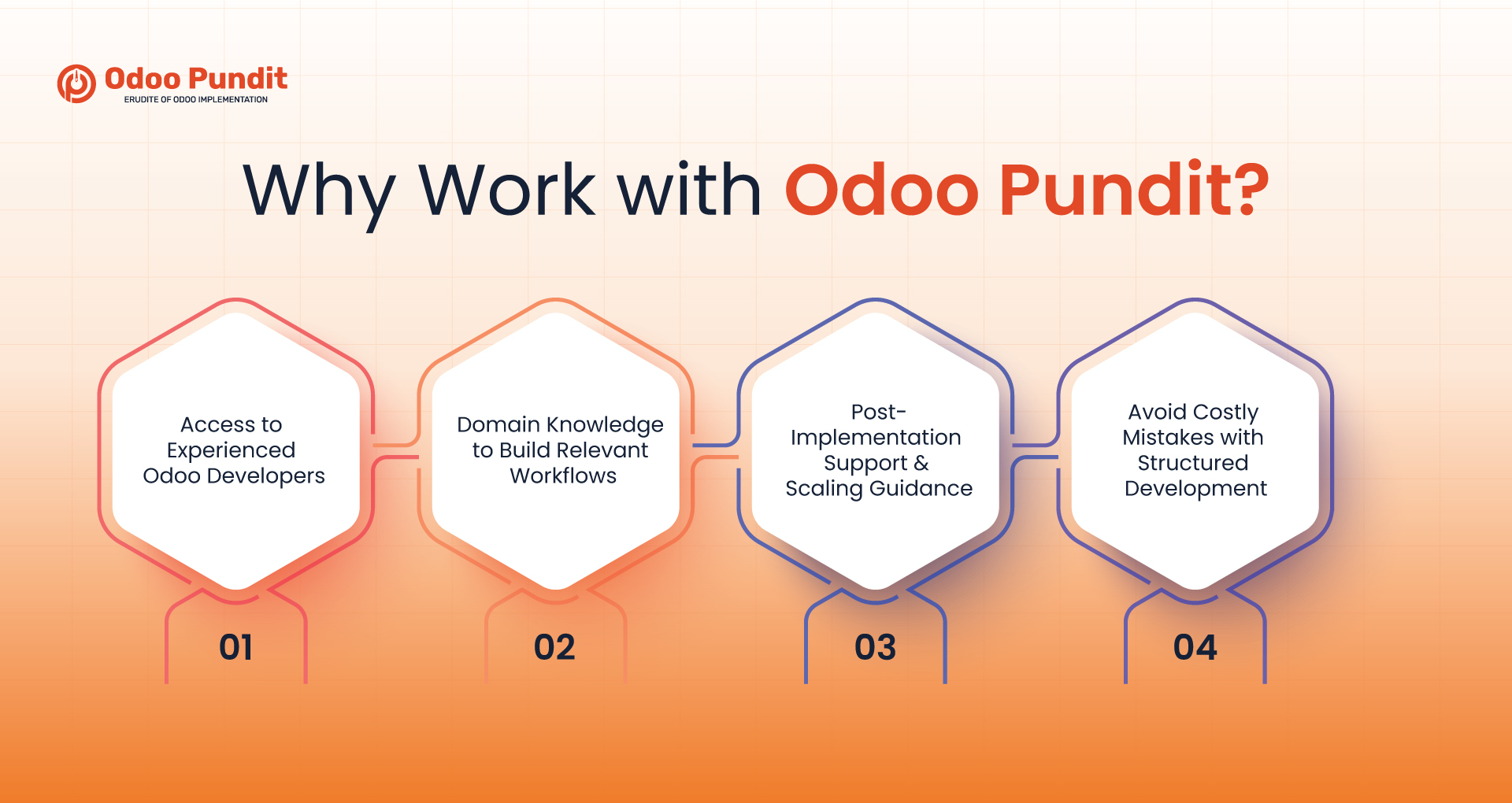
Choosing the right partner for your Odoo customization is key to getting the most from your ERP system. Here’s why Odoo Pundit stands out:
Access to Experienced Odoo Developers
Our team has deep expertise in Odoo development, ensuring your customizations are built efficiently and effectively.
Domain Knowledge to Build Relevant Workflows
We don’t just code. We understand your industry and business processes. This means we tailor workflows that truly fit your daily operations.
Post-Implementation Support & Scaling Guidance
Our partnership doesn’t end at deployment. We provide ongoing support and help you scale your system as your business grows.
Avoid Costly Mistakes with Structured Development
With a proven development process, we help you avoid common pitfalls that can delay your project or increase costs.
Partnering with Odoo Pundit means you get an expert Odoo development company dedicated to delivering custom solutions that boost your business efficiency and growth.
Conclusion:
A one-size-fits-all ERP system often falls short when it comes to your unique business needs. That’s why Odoo customization is so powerful. It creates smarter workflows designed just for your company.
With tailored Odoo solutions, you gain better control over your processes, reduce costly errors, and empower your teams to work more effectively every day.
Don’t settle for adapting your business to rigid software. Instead, make your software adapt to you. Customizing Odoo means unlocking your full potential and working the way you want, not the other way around.
Want to streamline your business processes with Odoo customization?
Let our experts map, modify, and optimize your workflows to suit your goals.